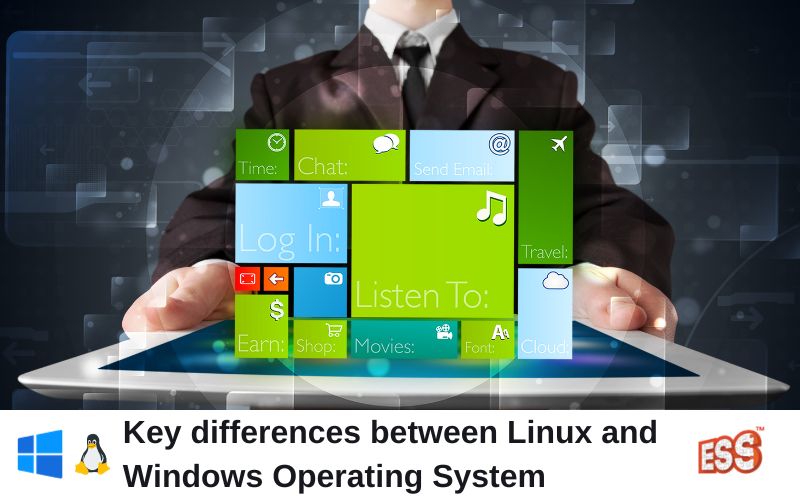LINUX Operating System
Developed in 1991, Linux is an open-source operating system based on UNIX. It offers a programming interface while being program compatible with computers based on operating systems and offers a wide range of applications. Additionally, it has a Graphical User Interface (GUI) that has several essential everyday software. Additionally, it is utilized with Linux operating on laptops, smartphones, game consoles, digital storage devices, eBook readers, cameras, and video recorders.
It is software that a computer uses to run all other applications. Being an open-source operating system, users can alter the current code and create new distributions using it. Most people use Linux as a server.A UNIX operating system also includes a number of independently developed components, resulting in a system that is entirely interoperable and free of proprietary code.
Few Linux Distribution Software
Next, we are exploring the best Linux distros. Since Linux is an open-source operating system, all versions are available for people to modify and share. We’ll rank these from the most beginner-friendly to the most advanced Enterprise level.
Ubuntu
Ubuntu server is arguably the most popular Linux distro because of its high flexibility, scalability, and robust Enterprise data centers. It’s also compatible with multiple software available on Ubuntu’s repository such as Apache Hadoop, Ceph, and MongoDB. Its versatility makes it well-suited for deploying web servers, Cloud infrastructure, and Database Management Systems. Whether you’re managing a small home lab, a complex business Network, or a cloud-based application, the Ubuntu server provides a solid scalable Foundation that grows alongside your needs.
Fedora
Fedora is a perfect fit for developers who like to experiment with different software or need a place to test out their ideas. Fedora gets new updates quite often and it uses a newer file system called ‘BTRFS’ by default. It offers some needed benefits like data snapshots and data Integrity checks.
Debian
Debian is more like a community project than a definite product in the Linux world. Debian provides a versatile platform that caters to a diverse spectrum of users from server administrators to desktop users, ensuring stability and a comprehensive package management system for all. Anyone can use Debian who wants a stable and reliable system whether you’re setting up a server, coding up a storm, or just need a solid system for your daily tasks.
Rocky Linux
Rocky Linux is the go-to choice for those looking for a CentOS alternative to set up a virtual private server. It’s designed to work seamlessly with RHEL. So, if you’re familiar with the Red Hat software suite, Rocky Linux will be a viable alternative with similar functionality to RHEL. What sets it apart is its well-deserved Badge of Enterprise Readiness. It’s an open-source free-use Linux destroy. It is a popular choice for scalability and security in servers in the banking sector, web hosting, and government sectors.
WINDOWS Operating System
Microsoft created the Windows operating system family of computer operating systems (OS) for personal computers (PC). Every operating system includes a desktop that features a graphical user interface (GUI), which enables users to view all files, movies, etc. In 1985, the first version of Windows OS was released. It was a considerable upgrade to the already-existing MS-DOS disk operating system with a straightforward GUI.
On x86 devices, including AMD and Intel CPUs, it operates. As a result, practically all manufacturers of PCs and laptops include Windows OS.It is a licensed operating system with a locked source code. For all individuals with very little to no computer experience, Windows functions rather effectively. Due to its simplicity and ease of use, it is suitable for both personal usage and commercial use by enterprises.
Let’s Use a Comparison Table to Comprehend the Fundamental Differences
These two operating systems have somewhat varying functions. We’ll go through every distinction between Linux and Windows in this table. Let’s examine each one’s specific features.
| Basis | Linux | Windows |
| Open Source | Linux is a free and open-source operating system. | Windows, however, is not an open-source operating system.Every user must pay for Windows. |
| Accessibility | Users of Linux have access to the kernel’s source code, which they may modify to suit their needs. It offers benefits, such as faster OS issue fixes, and drawbacks, such as the possibility of developers exploiting any OS flaws they discover. | Only those who are a part of the chosen group will have access to the source code in Windows, not all users. |
| Licensing | Users of Linux operating systems that are GPL-licensed can alter software, reuse it on other platforms, and even sell the updated version. | According to the scope of permits, we can only install Windows with a Microsoft license on those systems and we won’t have access to the source code (can’t alter the program). |
| Security | Linux is more secure than Windows, making it more difficult for hackers or virus creators to exploit it. | Windows is the most susceptible operating system without antivirus protection, making it the main target for malware and virus creators. |
| Usability | Linux is difficult to install, yet it makes it simpler to execute difficult jobs. | Windows offers consumers a user-friendly interface, but installation takes longer. |
| Variety | Depending on the demands of the user, Linux offers several distributions that are extremely adaptable. | There aren’t many customization choices for Windows. |
| User Accounts | There are three different kinds of user accounts: regular, root, and service. The super user, the root user, is the one with complete administrative rights. | There are four different sorts of user accounts: Administrator, Standard, Child, and Guest. The Administrator user has full access to all computer administration functions. |
| Updates | Users in Linux have full control over updating; we can do it whenever necessary and without having to reboot, which will speed up the process. | Updates in Windows sometimes appear at inappropriate moments, such as while sending a print job to the printer. This irritates users and makes the installation process take longer. |
| Support | A sizable user community comprising user forums, websites, and internet searches supports Linux. | Forums and websites, as well as paid help, are all readily available forms of support for Windows. |
| Run Level | Linux comes with the option to pause at various run levels; if somebody encounters a problem, we can work through a command line and GUI. | When an issue arises in Windows, we must reboot at run level 3 as root or an administrator in order to identify and resolve it. |
| Command Line | For administrative and everyday activities under Linux, a command line is a useful tool, but end users don’t notice much of a difference. | Windows has a command line, but Linux doesn’t support it. The command line will open once we type cmd in the run command. |
| Case-Sensitivity | Linux’s file system pays close attention to capitalization.Thus, on the Linux/Unix operating system, sample and SAMPLE are two separate files. | Windows’ file system does not take the case into account. Two files with the same name cannot exist in the same folder on Windows. |
| Directories Separator | Linux uses a forward slash as its path separator. | Windows uses a backslash as its path separator. |
| Kernel Used | Linux makes use of a monolithic-kernel. | Windows makes use of the micro-kernel. |
| Efficiency | Linux is far more operationally efficient than Windows. | Windows is significantly less operationally efficient than Linux. |
| Hacking Uses | Linux is typically used for systems that are built on hacking. | Compared to Linux, Windows is not a particularly effective OS for hacking. |
Crucial differences between Windows and Linux
- Windows OS is a for-profit operating system, whereas Linux is open-source.
- Linux has access to the source code and can modify it to suit user needs, but Windows does not.
- Even with a contemporary desktop environment and operating system capabilities, Linux will operate quicker than the most recent versions of Windows, but Windows is sluggish on older hardware.
- Linux distributions do not gather user information, unlike Windows does, which raises privacy issues.
- Linux is more dependable than Windows because, in Linux, we can eliminate stuck applications with the x kill command, but in Windows, we must repeatedly attempt to close them.
- Windows has a more extensive selection of video gaming software than Linux, but Linux supports a far wider range of free software than Windows.
- Linux software is virtually entirely free, including all utilities, programs, and sophisticated applications like open office. Windows still has a ton of free tools and apps, but the majority of them are paid for.
- Linux is very secure since vulnerabilities are simple to find and patch, in contrast to Windows, which has a vast user base and is frequently the target of malware and virus developers.
- While Windows is mostly used by gamers and business users, corporate firms such as Google, Facebook, and Twitter rely on Linux as servers and operating systems for security considerations.
- Currently, Linux and Windows share the same priority when it comes to hardware and driver support.
I’m hoping that after reading about the differences between Linux and Windows, you’ll be curious to learn more about the inner workings of these operating systems. Join the top computer institute in Delhi now to learn Different operating systems
Users wishing to switch from Windows to Linux or vice versa will have a comprehensive understanding of the benefits and drawbacks of both operating systems and can make an informed decision based on their needs.
You can learn more from a basic computer course in Dwarka at ESS institute