Data Analysis Course Institute In Dwarka
Best Data Analysis Course Near you
In this wide world of exploration of patterns and numbers, we’ll provide you with the tools to extract meaningful insights, make informed decisions, and unlock the potential that huge data holds. Whether you’re an instant beginner or seasoned professional, we are going to master the art of deciphering information and transforming it into knowledge. Get ready to develop deep into the world of data analysis and discover the power it wields in shaping our understanding of the world.
Book You Demo Class
1 Year Course Duration
500+ Learners Trained
Guaranteed Placement
Guaranteed Certification
Course Curriculum
- Introduction to Python
a. Overview of Python and Installation
b. Python IDEs (Jupyter, VS Code, PyCharm)
c. Writing and Running Python Scripts
d. Python Syntax and Indentation
e. Variables, Data Types, and Basic Operations - Control Structures
a. Conditional Statements (if, else, elif)
b. Loops (for, while)
c. Loop Control Statements (break, continue, pass)
d. Understanding Iterables and Iterators
e. Practical Exercises with Control Structures - Functions and Modules
a. Defining and Calling Functions
b. Function Parameters and Return Values
c. Understanding *args and **kwargs
d. Importing and Using Python Modules
e. Creating and Importing Custom Modules - Data Structures
a. Lists: Creation, Operations, and Methods
b. Tuples: Usage and Immutability
c. Dictionaries: Key-Value Pairs and Operations
d. Sets: Unique Elements and Operations
e. Practical Exercises with Data Structures - File Handling
a. Reading from and Writing to Files
b. File Modes (r, w, a, b)
c. Working with Text and Binary Files
d. File Paths and Directories
e. Handling CSV Files with csv Module - Exception Handling
a. Introduction to Exceptions
b. Using try, except, finally Blocks
c. Handling Multiple Exceptions
d. Raising Custom Exceptions
e. Best Practices in Exception Handling - Web Crawling with urllib and BeautifulSoup
a. Introduction to Web Crawling
b. Using urllib.request to Fetch Web Pages
c. Parsing HTML with BeautifulSoup
d. Extracting Data from Web Pages (titles, links, tables)
e. Handling HTTP Errors and Redirect - API Handling with urllib.request
a. Understanding APIs and HTTP Methods (GET, POST)
b. Making API Calls with urllib.request
c. Handling JSON Responses
d. Working with APIs that Require Authentication
e. Practical Exercises with Public APIs - Introduction to Pygame
a. Setting Up Pygame
b. Understanding Pygame Basics (Surfaces, Rectangles)
c. Handling User Input (Keyboard, Mouse)
d. Drawing Shapes and Text
e. Moving Objects on the Screen - Game Development with Pygame
a. Creating Sprites and Animations
b. Handling Collisions and Game Physics
c. Managing Game States (Start, Play, Game Over)
d. Adding Sounds and Music
e. Building a Simple Game - Final Project: Basic 2D Game (Pygame) like Flappy Bird/Snake game/Space
Invader
1. MYSQL – INTRODUCTION
• What is a Database?
• RDBMS Terminology
• MySQL Database
2. MYSQL – INSTALLATION
• Installing MySQL on Linux/UNIX
• Installing MySQL on Windows
• Verifying MySQL Installation
• Post-installation Steps
• Running MySQL at Boot Time
3. MYSQL – ADMINISTRATION
• Running and Shutting down MySQL Server
• Setting Up a MySQL User Account
• Administrative MySQL Command
4. MYSQL – CONNECTION
5. MYSQL – CREATE DATABASE
• Create Database Using mysqladmin
• Create a Database
6. MYSQL – DROP DATABASE
• Drop a Database using mysqladmin
• Drop Database
7. MYSQL – SELECT DATABASE
• Selecting MySQL Database from the Command Prompt
• Selecting a MySQL Database
8. MYSQL – DATATYPES
• Numeric Data Types
• Date and Time Types
• String Types
9. MYSQL – CREATE TABLES
• Creating Tables from Command Prompt
• Creating Tables
10. MYSQL – DROP TABLES
• Dropping Tables from the Command Prompt
• Dropping Tables
11. MYSQL – INSERT QUERY
• Inserting Data from the Command Prompt
12. MYSQL – SELECT QUERY
• Fetching Data from a Command Prompt
13. MYSQL – WHERE CLAUSE
14. MYSQL – UPDATE QUERY
• Updating Data from the Command Prompt
15. MYSQL – DELETE QUERY
• Deleting Data from the Command Prompt
16. MYSQL – LIKE CLAUSE
• Using the LIKE clause at the Command Prompt
17. MYSQL – SORTING RESULTS
• Using ORDER BY clause at the Command Prompt
18. MYSQL – USING JOIN
19. MYSQL – NULL VALUES
20. MYSQL – TRANSACTIONS
• Properties of Transactions
• COMMIT and ROLLBACK
• Transaction-Safe Table Types in MySQL
21. MYSQL – ALTER COMMAND
• Dropping, Adding or Repositioning a Column
• Altering (Changing) a Column Definition or a Name
• Altering (Changing) a Column’s Default Value
• Altering (Changing) a Table Type
• Renaming (Altering) a Table
22. MYSQL – INDEXES
23. MYSQL – TEMPORARY TABLES
• What are Temporary Tables?
• Dropping Temporary Tables
24. MYSQL – CLONE TABLES
25. MYSQL – DATABASE INFO
26. MYSQL – USING SEQUENCES
• Using AUTO_INCREMENT Column
27. MYSQL – HANDLING DUPLICATES
• Preventing Duplicates from Occurring in a Table
• Counting and Identifying Duplicates
• Eliminating Duplicates from a Query Result
• Removing Duplicates Using Table Replacement
28. MYSQL – DATABASE EXPORTS
29. MYSQL – DATABASE IMPORT
30. Importing Data with LOAD DATA
31. Importing Data with mysqlimport
32. Handling Quotes and Special Characters
- Module 1: Introduction to Power BI
1.1 Understanding Power BI
a. Introduction to Business Intelligence and Data Visualization
b. Overview of Power BI Ecosystem (Desktop, Service, Mobile)
c. Key Features and Benefits of Power BI in 2024
1.2 Installing Power BI Desktop
a. System Requirements and Installation Steps
b. Navigating the Power BI Interface (2024 Updates)
c. Understanding Different Views (Report, Data, Model)
Module 2: Data Preparation and Transformation
2.1 Connecting to Data Sources
a. Importing Data from Various Sources (Excel, SQL, Cloud, APIs)
b. Working with Modern Data Sources (Big Data, Azure, Dataverse)
2.2 Power Query Editor
a. Introduction to Data Transformation with Power Query
Cleaning and Shaping Data (Removing Duplicates, Splitting Columns)
b. Advanced Data Transformation Techniques (Merging Queries,
Pivoting/Unpivoting)
2.3 Data Modeling
a. Understanding Relationships and Cardinality
b. Creating Calculated Columns and Measures
c. Optimizing Data Models for Performance - Module 3: Data Analysis with DAX
3.1 Introduction to DAX (Data Analysis Expressions)
a. Basic DAX Syntax and Functions
b. Creating Calculated Fields and Measures
3.2 Advanced DAX for Business Analysis
a. Time Intelligence Functions (YTD, QTD, MTD)
b. Logical and Conditional DAX Functions (IF, SWITCH)
c. Understanding and Using Variables in DAX
3.3 Real-World DAX Scenarios
a. Analyzing Sales Trends
b. Profit Margin Calculations
c. Forecasting and Predictive Analytics with DAX - Module 4: Creating Powerful Visualizations
4.1 Fundamentals of Data Visualization
a. Principles of Effective Data Visualization
b. Choosing the Right Visuals for Your Data
4.2 Building Visuals in Power BI
a. Creating Bar, b. Line, and Pie Charts
c. Working with Maps and Geo-Visuals
d. Using Slicers, Filters, and Visual Interactions 4.3 Custom Visuals and AI-Powered Visuals
a. Installing and Using Custom Visuals from AppSource
b. Leveraging AI Visuals (Key Influencers, Decomposition Tree)
c. Designing with AI Insights for Advanced Analytics - Module 5: Interactive Reports and Dashboards
5.1 Building Interactive Dashboards
a. Designing Dashboards for Business Intelligence
b. Best Practices for Layout and Design
c. Interactive Features (Bookmarks, Drill-Through, Tooltips)
5.2 Sharing and Collaborating on Dashboards
a. Publishing Reports to Power BI Service
b. Sharing Dashboards with Teams and Stakeholders
c. Real-Time Collaboration and Commenting
Module 6: Power BI Service and Deployment
6.1 Power BI Service Overview
a. Navigating the Power BI Service Interface
b. Differences Between Power BI Pro and Power BI Premium
6.2 Deploying Reports and Dashboards
a. Publishing and Managing Reports in Power BI Service
b. Embedding Power BI in Websites and Applications
c. Managing Workspaces and Apps
6.3 Data Refresh and Scheduling
a. Setting Up Data Refresh for Real-Time Insights
b. Scheduling Automatic Data Refresh
c. Managing Data Sources and Gateways
Module 7: Advanced Power BI Techniques
7.1 Power BI Q&A
a. Natural Language Queries in Power BI
b. Customizing Q&A
7.2 Row-Level Security (RLS)
Implementing Row-Level Security in Power BI
a. Testing and Managing RLS
7.3 Power BI with AI
a. Introduction to AI Features in Power BI
b. Using AI Visuals (Key Influencers, Decomposition Tree, etc.) - Module 8: Power BI Integration and Automation
8.1 Power BI and Excel
a. Integrating Power BI with Excel
b. Exporting Data and Visuals to Excel
8.2 Power Automate with Power BI
a. Automating Workflows with Power Automate
b. Creating Alerts and Notifications
8.3 Power BI and Azure
a. Integrating Power BI with Azure Services
b. Real-Time Data Streaming in Power BI
Module 9: Real-World Projects
9.1 Project 1: Sales Dashboard
a. Building a Comprehensive Sales Dashboard
b. Analyzing Sales Data with Advanced DAX
9.2 Project 2: Financial Report
a. Creating Financial Reports for Stakeholders
b. Visualizing Key Financial Metrics
9.3 Project 3: Marketing Analytics
a. Developing a Marketing Analytics Dashboard
b. Tracking Campaign Performance and ROI - Module 10: Power BI Best Practices and Optimization
10.1 Performance Tuning
a. Optimizing Power BI Reports and Dashboards
b. Reducing Load Times and Improving Performance
10.2 Best Practices for Power BI Development
a. Naming Conventions and Documentation
b. Version Control and Collaboration
10.3 Power BI Deployment Strategies
a. Deploying Power BI Solutions in Enterprise Environments
b. Managing Updates and Maintenance
- Introduction of Advance Excel
o Excel Introduction
o Explain Type of cursor
o Discuss Rows And Columns
o Briefly Discuss of Excel Sheet - Style Group in Home Tab
o Conditional Formatting
o How To Highlight Row & Columns
o How to make chess board
o Format as a table
o Cell Group
o Cell color
o Table styles - Rows and columns work
o Rows & Columns Inserted
o Rows & Columns Deleted
o Rows & Columns Format
o Editing Group - Editing works on data
o AutoSum
o How To Clear All Formatting
o How to Sort Data & Filter
o Find & Replace - Round Functions
o Round Down
o Round Up
o Round Sum
o Round Minus
o Round Percentage Only
o Round Average
o Round Multiple
o Round Minimum & Maximum - Count Functions
o Count Numbers
o Count Blank
o CountA
o Particular Name Count
o Sum+Count
o Count Negative & Positive
o Number
o Count Odd & Even Number
o Count Weekday - Insert Tab
o Pivot Table
o Pivot Chart
o Pictures
o Shape
o All Type of Chart
o Hyperlink
o Header & Footer
o Equation
o Symbols - Page Layout Tab
o Page Setup
o Margin
o Orientation
o Print Area
o Background Image
o Print Tiles
o Size
o Scale to Fit
o Sheet Option
o Arrange - Formulas Tab
o Auto Sum
o Financial Function
o Logical Function
o Text Function
o Date Function
o Lookup & References
o Math’s & Trigo Function
o Define Name
o Calculations - Financial Function
o PV
o NPER
o RATE
o PMT
o PPMT
o IPMT
o FV

The process of finding relevant information, make inferences and decisions on the basis of cleaned, transformed and modelled data. Extracting valuable information from unprocessed data requires a variety of methods including statistical analysis.
Put up your skills to a real-world scenario by completing a hands-on capstone project. This project will allow you to show all your proficiency in data analysis and solving all practical problems.
Tools and Technologies covered

MongoDB

Express JS

React JS

Node JS
Get Certified and Grow your career
You will obtain a recognized certificate of completion for the Data Analysis Course upon successfully completing the course. To begin your journey toward becoming a skilled data analyst, Enrol now!
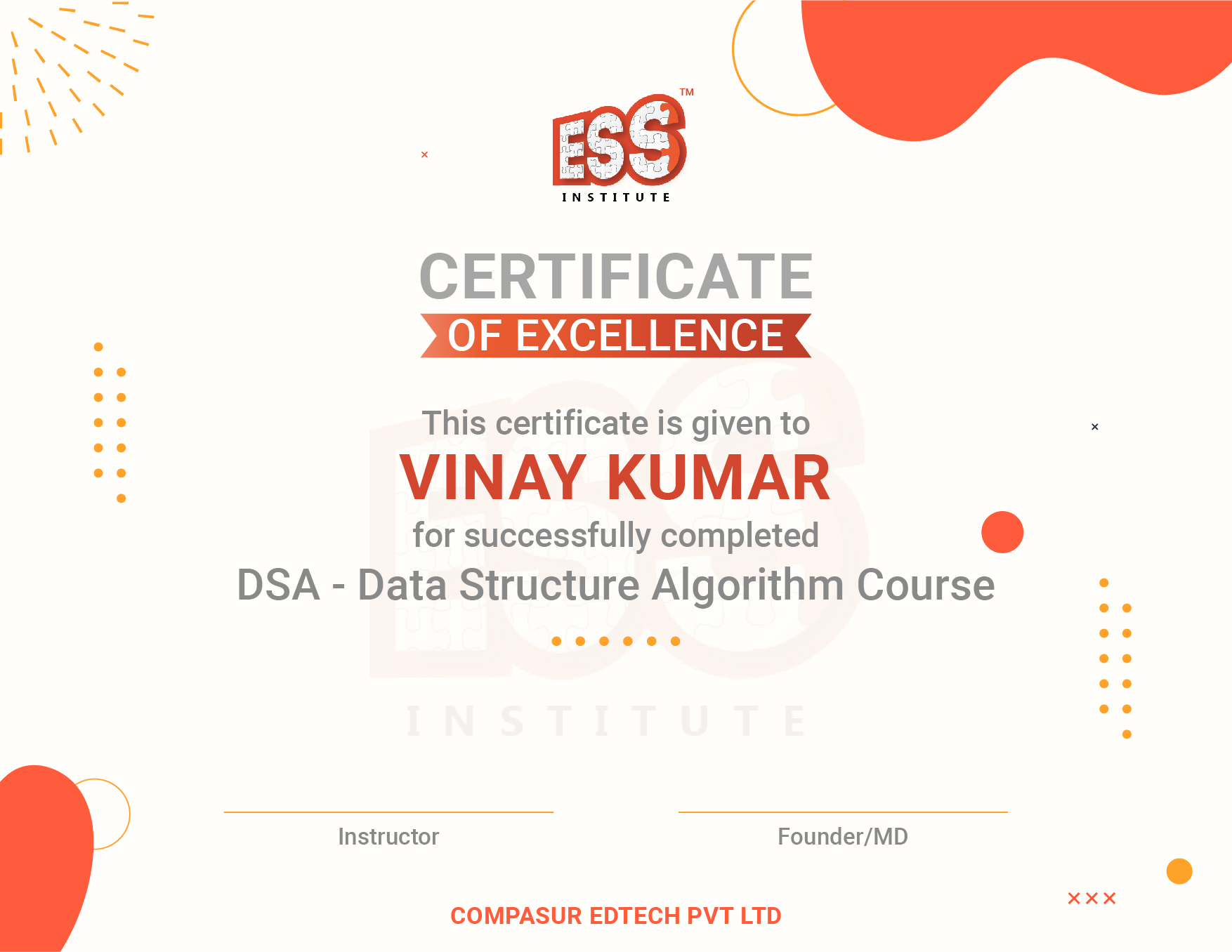
This course will teach you the following skills
- Utilizing databases to retrieve, modify, and examine data.
- Acquiring the capacity to critically analyse information and make inferences from it.
- Use data to address practical challenges by applying analytical skills.
- Effectively allocating time for reporting, analysis, and data acquisition.
Job Opportunities
- Data Analyst
- Business Analyst
- Data Scientist (entry-level)
- Market Research Analyst
- Financial Analyst.
- Healthcare Analyst
- Operations Analyst:
- Digital Marketing Analyst
- Government Analyst
Course for
- Freshers
- Students
- Anyone who wants to up skill themselves.
Minimum Eligibility
Anyone who has completed their academic and undergraduate education is eligible to enrol in the course.
Enroll Now Data Analysis Course

Frequently Asked Questions
Look at the most common frequently asked questions of students in 2023-24
Making a data structures and algorithms course offers several compelling reasons, making it a valuable investment in your education and career. Taking a data structures and algorithms course is a vital choice for someone interested in computer science, programming, or technology. It provides you with essential knowledge and skills, that will enhance your problem-solving abilities, and opens up a wide range of academic and career opportunities in the tech industry.
Completing a data structures and algorithms course can open up a wide range of career opportunities in the technology and computer science fields. The versatility of this course’s knowledge means that it can be applied to various sectors and professions. It provides a strong problem-solving and analytical foundation that is highly sought after in the technology-driven job market. Different career paths and opportunities under this could be Software Developer/Engineer, Data Scientist/Data Analyst, Web Developer, Game Developer, Cybersecurity Specialist, Aerospace and Automotive Engineer, etc.
Common languages can include C++, Java, Python, SQL, C#, Ruby, Java Script, Haskel, R, Go(Golang), etc.
