Have you ever wondered what will happen if the pages of your website are not visible in the search engines. Definitely this can be the scariest thought you can ever have. But due to lack of technical knowledge, this is happening in the real world with the newbies in the SEO industry. Well for beginners, this is the opportunity and the solutions to this problem to get your pages searched and appear in Google search results. It is important that these pages are indexed in Google and to get the web pages indexed, Google search console or search console is the one-stop solution. Before we dive deep into this topic we are going to cover all the basics of search console like what are search console and its importance the working of search console.
What Is Google Search Console?
Let’s start by knowing it. Google search console is formerly known as Google webmaster tool. It is a web service provided by Google developers which is mainly responsible for optimizing a website for its visibility, indexing website, detecting crawl errors etc.
After understanding what is Google search console, now we need to focus on why search console is an important part of search engine optimization.
A website’s technicalities are directly or indirectly related to search console. Consider you have created a website for your business but from past few week, is not visible in search result pages. Here, search console comes into action. There is a possibility that search engine crawlers are not able to crawl your website thus it is not visible in the search result pages. To make crawlers crawl your website, you will need to optimize your website using search console. Some other technical aspects of search console includes fixing indexing problems, sending the updated content or pages for indexing, generating search traffic reports, generating alerts, if there are any issues related to indexing or any other issue, gets the list of sites linking to your website, keep the track of mobile usability, AMP pages and more.
Now, is the right time to understand how search console work. But before we begin this topic have a look at the question for you. What will you do at first, if your web page fails to appear in search result pages? Well, let me know your thoughts below and stay tuned with this blog. Even though you don’t have the answer right now, by the end you will surely be able to answer this question.
How to set up google search console by google analytics method?
Google search console allows you to simply track and measure your website’s organic search traffic and performance as well as other key metrics that you can use to improve your website’s visibility on Google.
Let’s get straight into setting up.
The first thing you need to do is head over to search.google.com search console or simply type in Google search console into Google.
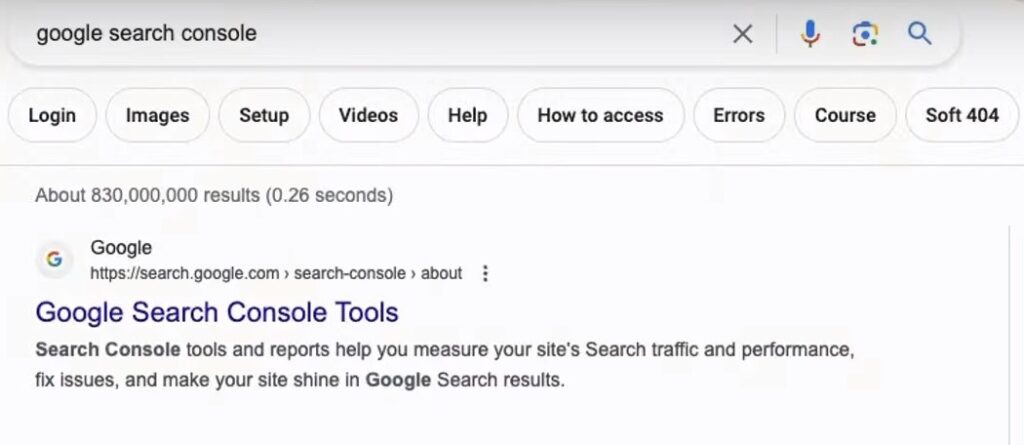
All you need to do is navigate over to start now and then go ahead and log in with your Google account.
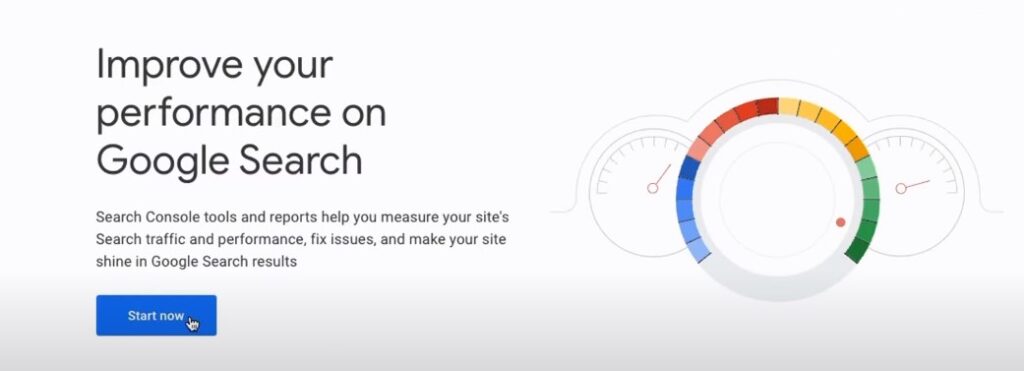
If you don’t already have a Google account, what you can do is come down and hit create a Google account. This is going to allow you to access Google search console. Next, what we’re going to do is add our details and takes you inside Google search console.
Here, we are within our Google search console.
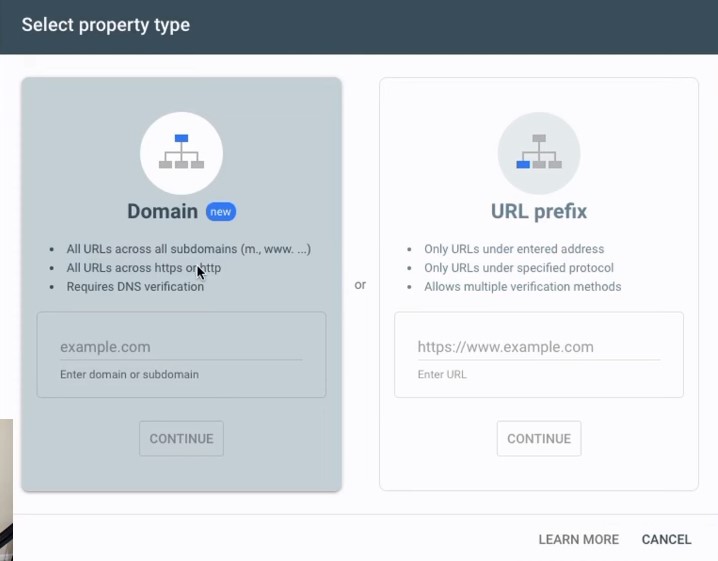
We want to get verify your website with Google search console through Google analytics. This is the fastest and easiest method that we’re going to discuss today.
However you might not already have Google analytics connected with your website now if you do have Google analytics account, all you need to do is navigate up here and simply add your website URL exactly how it appears online.
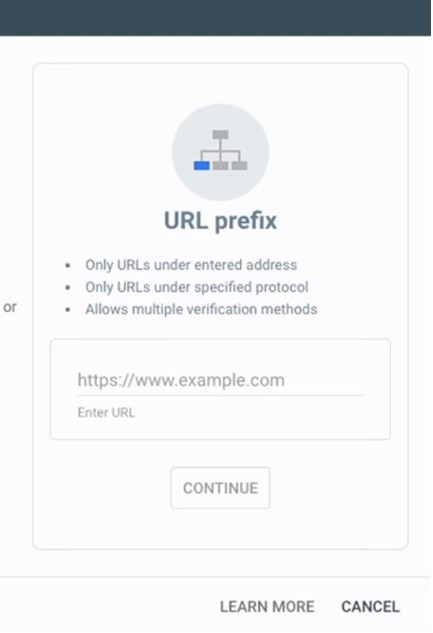
Now, you have to make sure that your account your Google account that you’re using that you signed up to Google search console is the same as your Google analytics account.
Simply come down and click continue and Google search console will take a moment to verify.
By just following these simple steps, we’ve verified our website with Google search console.
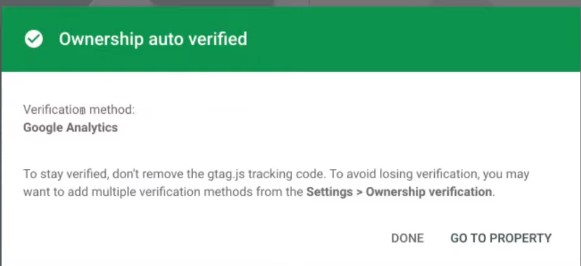
You can also use other methods like HTML tag, where you need to add that tag in your website head and verify or using domain verification where dns records needed to be added.
Exploring the console dashboard
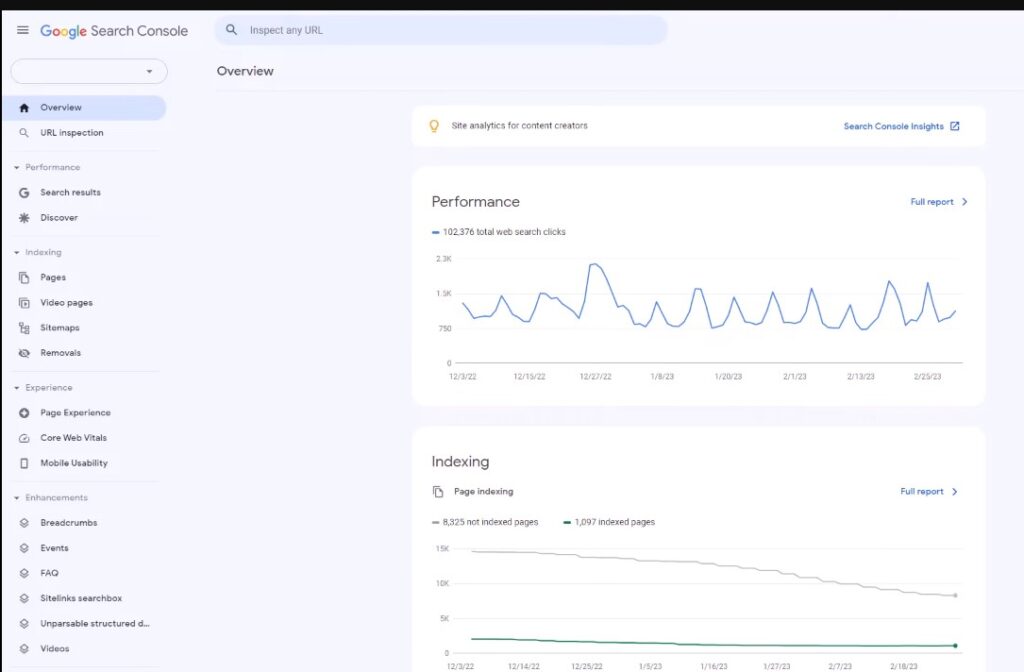
How search console works?
To understand the working of search console, it is necessary to have a detailed knowledge about how search engine works. Search engines mainly works in three steps. We will going to have a look at each step one by one.
- Crawling:
Search engines are hungry for content and send web spiders or web crawlers also known as robots or search engine bots to discover new content or any updated content. Content can be an image, a web page, a video or anything else present on the web. This process is known as crawling.
- Indexing:
As soon as the crawlers discover the updated content or new content, these web crawlers start storing the URLs of the content into the search index or web index. This process is indexing.
- Ranking:
Once the content is indexed, it starts appearing in the search result pages. When a user enters a search query, the most relevant results are taken from the index and displayed in the form of most relevant to least relevant in the search result pages. This is what we call ranking.
Furthermore, we will get to know how search console actually works.
Search console is a primary source of information that helps search engine bots to crawl index and rank the pages of your website thereby allowing the website owners to monitor the health of your website. All you need to do is integrate search console with your website and get the ownership. Allow the search engine birds to crawl your website and index the pages also, don’t forget to submit your website site map to search engines. Submitting site maps helps the crawler to discover more pages of your website thereby, understanding your site’s architecture. We will know how it is done.
Also you need to keep an eye on the errors suggested by search console and solve them; else it may harm the ranking of your website. Now, let me remind you that all the reports that are generated in search console are based on the activity of the web crawlers on your website.
Now, let’s understand various parameters and terminologies from search console to get a complete understanding of this webmaster tool. Without any further delay, let’s start understanding the basic terminologies of Google search console and how they work and improve your website’s health.
The first one we have is performance reports. Google search console provides two types of performance report search reports and discover reports.
- Search reports help to analyze the search performance of your website.
- Search performance reports include metrics and dimensions.
Let us have a look on metrics first.
Here, there are four types of metrics. As you can see, the metrics include the total clicks, impressions, average CTR and average position.
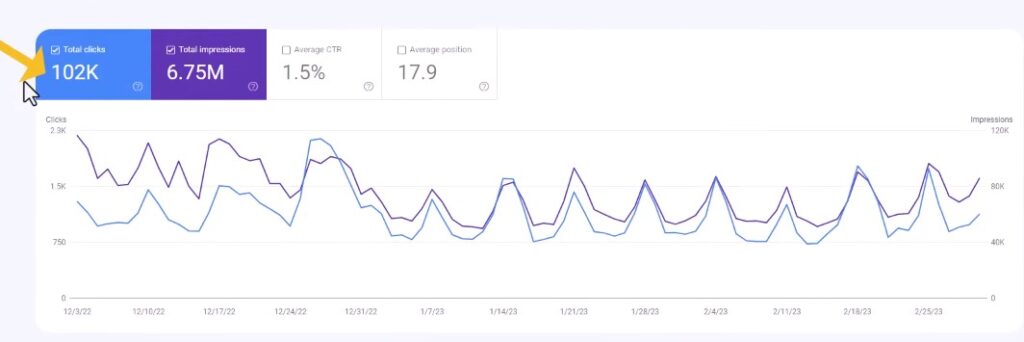
- Impressions, provides you the data on how many times your websites appears in the search results. As you can see here, the graph shows the number of times this website has appeared in the search results.
- The next metric we have is clicks. This provides the data on the total number of times users clicked from the search results and reached your website.
- Average CTR: Click-through rate is the percentage of impressions that results in clicks.
- Average position: The average position represents the data about the average position of the sites in the search results. It is possible that your website is ranking today at number one position and it may rank tomorrow at three. So, this data actually provides the detail about the average position uh which your website frequently ranks at.
By understanding all this, we can also analyse the search traffic on our website demonstrating how to analyze data related to queries, pages, countries, and devices.
What are these dimensions?
Dimensions are the data attribute that defines who did something on your site or from where. Here is the list of dimensions on which the dimension performance reports are generated i.e. the countries, pages, queries, devices, search appearance and dates.
Dimensions pages: This shows the pages clicked by user or a page that is viewed on a search. You will actually get the reports from the search console in the form of the links. The link will be generated for the exact page that is viewed on the search. If, there exists any duplicate pages on the site then, only one canonical page or canonical link will be displayed by the search engines out of the number of duplicate pages. Whenever the search engine will crawl your website, all the duplicate pages may be ignored and all its link juice or link equity or anything will be completely taken for the original page.
Okay, let’s see how the search is different from discover. Yes, search and discover follow different approaches. Users enter a query to find a required information with search whereas discover shows the content based on what result will be best match for your query as per the Google’s automated system.
Now, coming to the discover performance report as per Google’s guidelines, discover performance reports are visible only if your website has a minimum threshold of impressions in discover.
Function of URL Inspection in Search Console
URL inspection is an interesting tool in the search console which allows you to inspect whether the URL is indexable or not. Some main functions of this tool includes checking the current status of the URL, inspecting live URLS, requesting indexing for a URL, viewing pages rendered version, viewing crawled pages, viewing tested pages etc.
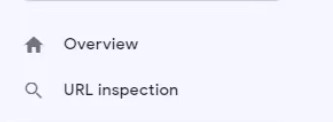
In order to check the index status of URL open the URL inspection tool and add the complete URL for which we need to know its indexing status.
To understand the results, check the present status if it shows that URL is on Google as you can see in the screen. This means that URL qualifies Google’s criteria and is eligible to appear in search results.
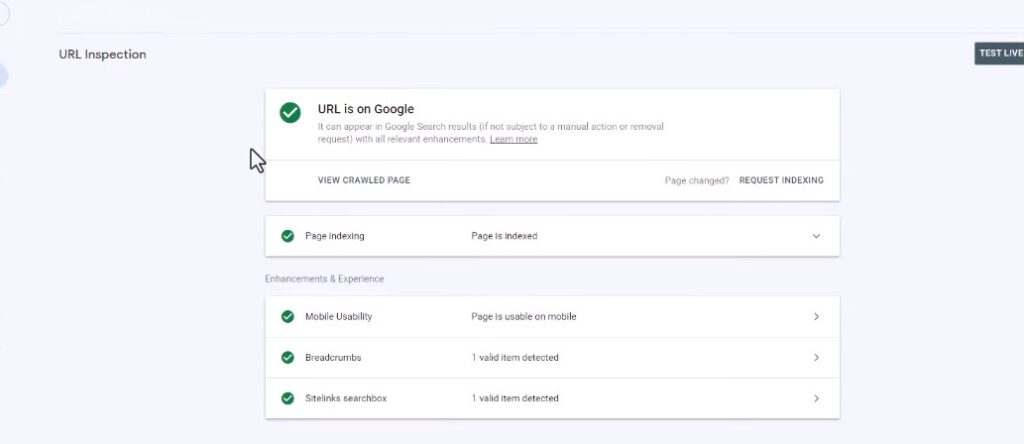
If it shows URL is not on Google then the URL does not qualify the Google’s criteria and is not eligible to appear in search results.
You can check more details like URL discovery crawl and indexing information from the page availability tab.
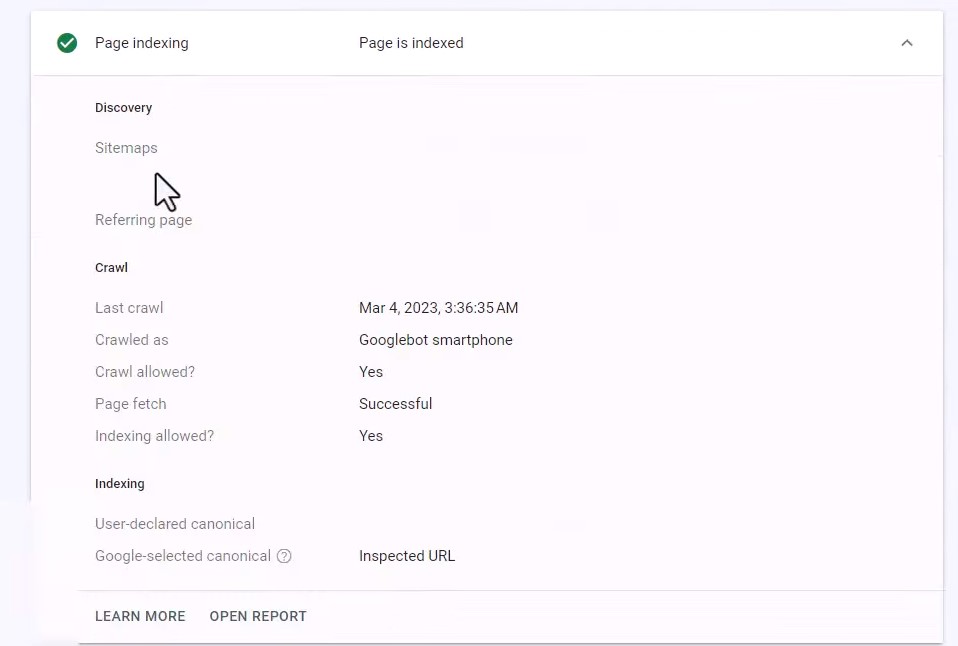
Click on the crawl page to see the information about the http request and response, if you find that the link is disabled just hover over the page to check the reason.
Coming to the live URL test, it is helpful to test the live URL and check if it is capable of being indexed. It proves helpful when you update your page and want to compare it with its latest indexed version. Just to bring it to your notice a live test will only confirm whether the Google crawler can access your page for indexing but it doesn’t assure that your page will be included in the Google index.
Altogether, with the help of index coverage report, one can find the list of URLs which includes the URLs Google has found on your website, the URLS that have been indexed and identify if any indexing problem have occurred.
Understanding search console helps to make better SEO strategies to target more convertible keywords and get higher results. You can learn more about it in our SEO Course in Hindi or you can also join our offline batches for digital marketing course at the top digital marketing institute in Delhi

