Want to Learn Digital Marketing Web Designing? Video Editing MERN Stack Data Analysis Coding Programming Advance Excel
ESS Computer Institute in Dwarka
15 Years of Excellence with 15000+ Offline Students

Technologies You Will Learn with us


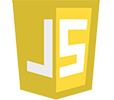

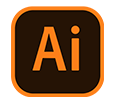

Technologies You Will Learn



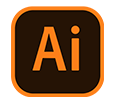
Top Categories
Popular Courses
We offer computer courses in Dwarka Mor Our mission is to share the experience of learning and encourage students to become familiar with core concepts and their practical applications so that they fall in love with ESS Institute Dwarka mor computer classes learning.

DCA Course
At Ess Institute we offer various kinds of (DCA) diploma in computer Applications course such as basic computer knowledge courses, advanced computer knowledge course, and many more.
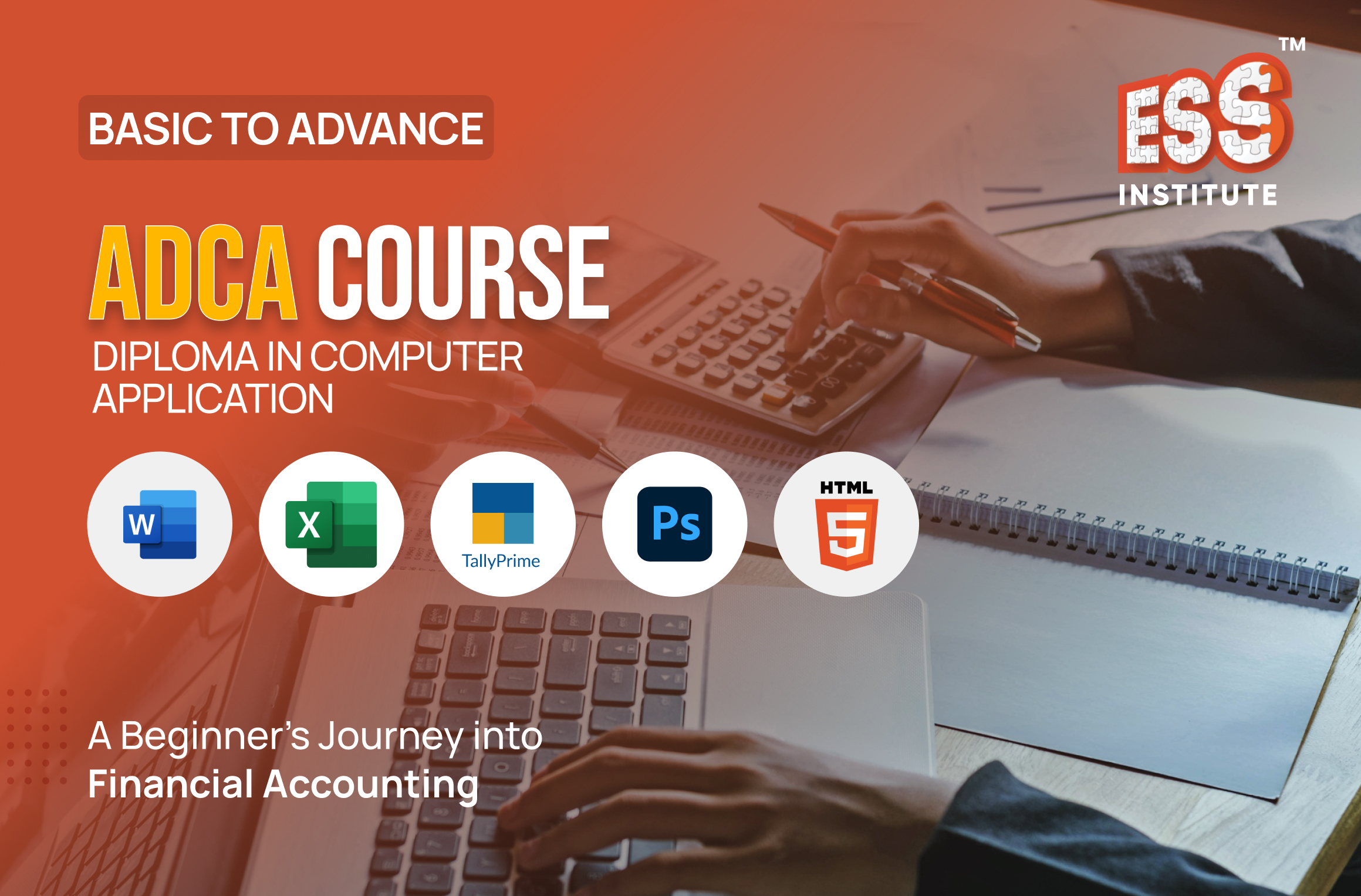
ADCA Course
(ADCA) Advance Diploma Computer Applications course has been designed by our experts to give students the knowledge and skills to improve IT skills. (ADCA) is an 18 Month Program

E-Accounting
We at Ess institute offer the best eAccounting course in Dwarka Mor. We offer the best coaching for Chartered Accountant Aptitude and other courses such as Taxation and Finance.

Mern Stack Development
We at ESS INSTITUTE, offers the best designed “MERN STACK DEVELOPMENT” course by the experts of ESS institute, to give students the knowledge and skills to improve IT skills.

Data Structure and Algorithm
We at ESS INSTITUTE, offer the best designed “Data Structure Algorithm” course by the experts of ESS institute, to give students the knowledge and skills to improve IT skills.

Web Designing & Development
Ess Institute is a great place to learn Web development and design. You can get hands-on training from experienced professionals and we also offer an internship program to job seekers.

Video Editing
ESS INSTITUTE offers the best-designed “VIDEO EDITING” course by the institute’s experts, to give your students the best knowledge and skills.
Data Analysis
This comprehensive program is designed by the experts of ESS INSTITUTE for individuals who want to acquire the skills and knowledge necessary to excel in the field of data analysis.

Digital Marketing
Ess Institute is a leading Digital Marketing Institute in Dwarka, Janakpuri, and Uttam Nagar offering the best digital marketing courses. We have an expert trainer who can help you with career growth in Digital Marketing.

Basic Python
With Python, developers can write programs with fewer lines than with some other languages. Python runs as an interpreter, so code written in Python is immediately executed. It is one of our best online and offline IT course

Graphic Designing
We at ESS institute offer the best Graphic Designing course in Dwarka. We provide the best design education in Dwarka Mor with real-time projects, responsibilities, and job support.

Advance Excel
Advanced Excel is all about mastery over formulas, VBA (Visual Basic for Applications) programming, and other Excel features for handling complex tasks. Experts can use Excel for more advanced purposes like data analytics and simulation.
Experience
Our institute has been providing quality education to students with 15 years of experience and a team of experienced professionals.
Education
Educating our students about the right things to empower them in all aspects of their lives is our top priority. We are passionate about bringing the latest in IT education to our students.
Vision
Our only vision to empower the students with education.

Why Choose Us?
Our instructors are not just presenting information to students, they’re the ones living and breathing the tech industry. Every course is designed to help you pass certification exams, get a promotion, or get started in a new career.
Best Industry Leaders
Learn Online at Your Own Pace
Professional Certification
We were in media
Student Testimonial & Reviews
Rahul
Course Completed – Web Development Course
Akanksha
Course Completed – Diploma in Computer Application
Ritika Gaur
Course Completed – Advance Diploma In Computer Application
Tanisha
Course Completed – Python Programming
Sameer
Course Completed – Web Development
Yash Kumar
Course Completed – E-Accounting Course
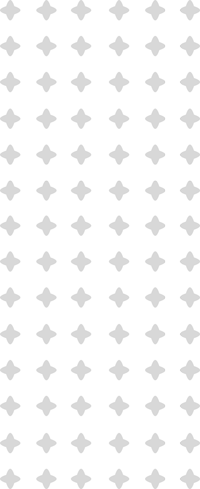
Testimonials
Many students and tutors trust our service

Himanshu Rai

srijeta

Kanchan

Sweety Roy
Knowledge Center
Are you looking to get started in UI design? A trainer from the top graphic designing institute in Delhi will be discussing what …
Exception handling is a programming concept, important to code applications. Handling exceptions make the difference between a smoothly running program and unexpected …
Engaging with a company’s affiliate marketing strategy is more common than one might think. If you’ve ever clicked on a product link …









